With Class Wizard, teachers can instantly generate unique assessmentsfor each student based on their progress, learning needs, and past performance.
Trusted by teachers from:
Turn Any Material Into Perfect Tests in Seconds
Transform lesson materials, textbooks, or previous papers into comprehensive quizzes, homework, or shadow exams instantly.
“Class Wizard lets me build assessments in no time, perfectly aligned with what my students need.”
— Emily Parker, High School Teacher


Class Wizard Grades Everything, Even Handwritten Work
Upload any assessment and watch Class Wizard grade it automatically using your marking scheme. Works with essays, math problems, and even handwritten student submissions.
“Class Wizard cuts down my grading time, so I can focus more on teaching.”
— Ethan Radinsky, Private Tutor
Give Every Student Personalized Help to Improve.
Generate specific, encouraging feedback that shows students exactly what they did well and how to improve and that are Aligned with your curriculum standards.
”The feedback generated by Class Wizard helped my students improve!”
— Linda Chen, High School Teacher


Catch AI Copies Before It Becomes a Problem.
Automatically detect when students use AI to complete assignments. Flag suspicious patterns and maintain academic integrity effortlessly.
“Now we can see right away of an essay was written in part or entirely with AI.”
— Stephanie C, Head of English Dept

Understand which students are struggling and why. The dashboard automatically analyzes individual and class-wide performance, highlighting specific areas where students need support.
“Class Wizard gives me clear insights into both student and class progress.”
— David Patel, Secondary School Teacher

1. Upload Student Papers and Mark Scheme Simply drag and drop - Class Wizard's computer vision reads each question, creates an editable grading rubric, and matches student answers automatically.

2. Automatic Grading and Feedback Watch the magic happen - Class Wizard grades each question individually, providing personalized feedback based on what each student did well and specific ways they can improve.

3. Teacher Review You stay in control - Review and edit any grades or feedback before sharing with students. Sync everything to your school's gradebook with one click.
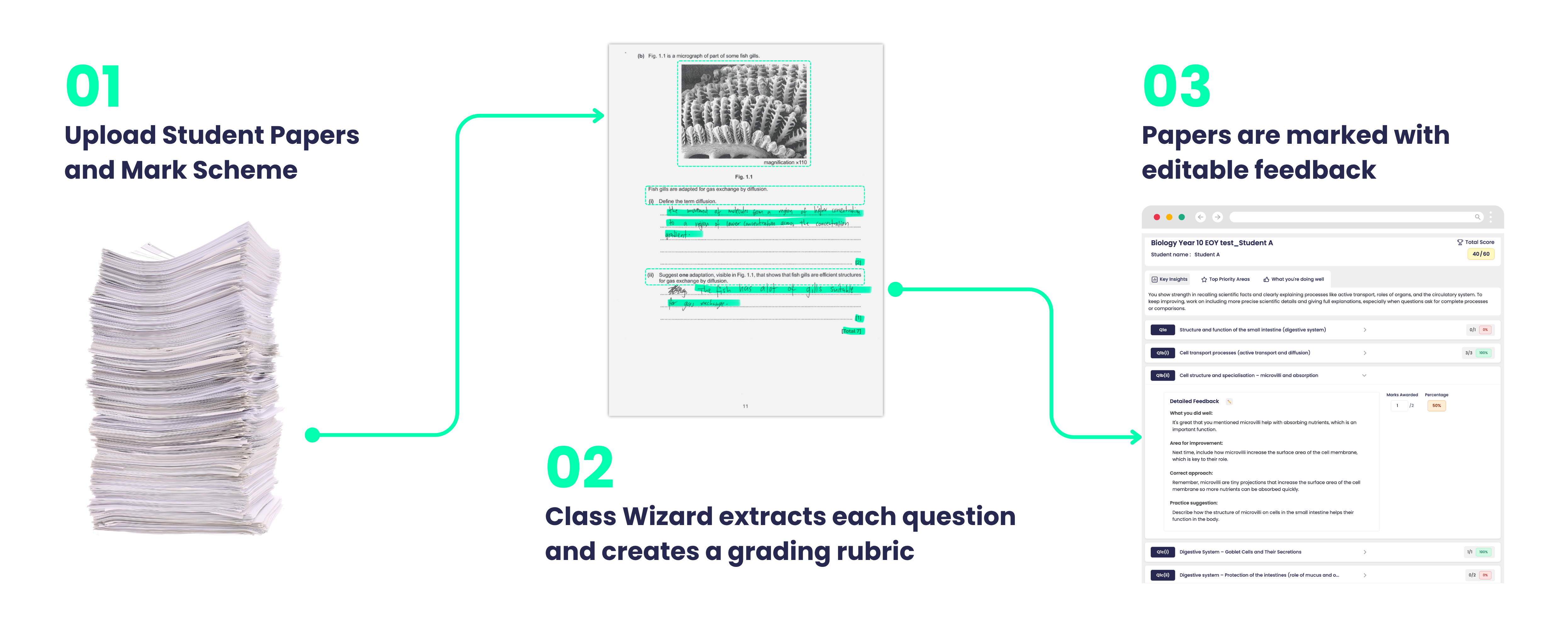
Teachers are already turning to AI tools for assessment creation and grading, but many of these tools lack reliability, data security, and school-level oversight. With Class Wizard, you gain:
Works Inside the Platforms You Already Use - Class Wizard integrates seamlessly with Google Classroom, Canvas LMS, and Microsoft Teams. Create assignments and grade everything in one place using the familiar interfaces teachers and students already know. No new platform to learn.
Built for Your Specific Curriculum - Pre-mapped for major curricula including IB, Cambridge IGCSE, AP, Common Core, and more. Questions and feedback automatically align with your specific standards and learning objectives.
Fits Perfectly Into How You Already Teach- No copying and pasting between apps, no training required, no workflow changes. Class Wizard works exactly how you expect it to. Simple, fast, and intuitive.
Built specifically for schools - a solution fully compliant with data and safety standards providing the same high-quality output every time without random AI errors or hallucinations.
Start your free trial today, no credit card required.
Create and grade in seconds, without hassle!
Create and grade in seconds, without hassle!
Comprehensive Solution for Teams & Institutions
Class Wizard is an AI-powered platform that helps educators automate assessment creation, grading, and student support. With just a few clicks, teachers can generate quizzes, homework, and exams, automatically grade submissions, and provide personalized feedback. Class Wizard saves time and allows educators to focus more on teaching and student engagement.
Class Wizard is designed for:
• Teachers: Automate assessments and grading to save time.
• School Administrators: Manage large-scale assessments and access performance insights.
• Online Course Creators: Provide personalized assessments and automate repetitive student questions.
• Institutions: Integrate seamlessly with your LMS to enhance workflow and efficiency.
1. Create Assessments:
Upload your lecture content and use the Assessment Builder to generate quizzes, tests, or assignments in a few clicks with various question types like multiple choice, essays, and fill-in-the-blanks.
2. Automate Grading:
Once students submit their assessments, Class Wizard automatically grades them. For essays or open-ended questions, grading suggestions help speed up your review while keeping final control in your hands.
3. Track Performance:
The Teacher Dashboard provides insights into student and class performance, helping you monitor progress, identify learning gaps, and adjust your teaching strategies effectively.
Yes! Class Wizard is designed to be intuitive and user-friendly. Even without prior experience, you can create and grade assessments within minutes. If you need help, our support team is always available to assist you.
• Save Time: Automate grading and assessment creation to focus more on teaching.
• Personalized Learning: Provide students with tailored exercises that match their learning needs.
• Consistent Grading: Eliminate grading bias with automatic, standardized grading.
• Real-Time Feedback: Provide instant feedback on assessments to support student progress.
Yes! Class Wizard integrates with popular LMS platforms, including Canvas, Blackboard, Moodle, and D2L Brightspace. Teachers and students can continue using familiar tools while benefiting from automated assessments and grading.
We take privacy and data security seriously. Student data is encrypted, and we adhere to data protection laws. Class Wizard only stores necessary data to provide our services and does not share information with third parties. For more details, please read our privacy policy.
1. Upload your lecture or course content.
2. Generate assessments (quizzes, tests, etc.) in seconds using our AI-powered builder.
3. Grade automatically or review grades manually for essay-type questions.
4. Track progress through student and class-level insights.
Yes! Class Wizard supports a variety of assessments, including:
• Multiple-choice questions
• Essays and open-ended questions
• Ordering tasks and fill-in-the-blanks
• Custom exercises generated by students (for online learning and tutoring).
You have the flexibility to automate grading or review it manually. For essay questions, Class Wizard can provide grading suggestions to speed up the process, but the teacher always has the final say on the grade.